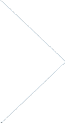IIA Mapping Project: Search Tips
Back to MAPPING OF IIA CONTENT
Key concepts
- The mapping structure, displayed in the “Select mapped treaty elements” tab, is a “table of contents” that includes all of the mapped treaty elements. It corresponds to the typical structure of an IIA.
- The mapped treaty elements are elements of an investment treaty mapped in the course of the IIA Mapping Project. The number of mapped treaty elements exceeds 100. Each mapped treaty element has a set of pre-defined mapping options to choose from.
- The mapping options indicate the approach taken in the treaty to the relevant mapped treaty element. Mapping options can be of the “Yes/No” type or they can indicate the treaty approach more specifically (e.g. the type of fair and equitable treatment clause (FET) – qualified / unqualified / none etc.). Each mapped treaty element includes the “Inconclusive” and “Not applicable” options.
Search tips
“Select mapped treaty elements” tab:
By default, the tab shows the highest-level headings within the mapping structure. Click on the relevant heading to expand individual sections, or click on the “Expand/Collapse All” button to see all mapped treaty elements.
To generate a list of treaties that satisfy a certain option under a mapped treaty element, find the element in the mapping structure and select the desired option (e.g. Preamble / Reference to sustainable development / Yes).
Once a selection is made, click on the "SEARCH" button at the top of the left-hand bar and the list of treaties will be updated, so that only treaties that correspond to the selected option are listed (the resulting number of treaties appears in the orange bar above the listed treaties, which also displays the total number of mapped treaties, e.g. “43 out of 1437 mapped treaties”).
If more than one option is selected under the same mapped treaty element, the system displays treaties that correspond to at least one of the options selected (i.e. results are combined). For example, a selection of “Type of FET clause”: “FET unqualified” and “FET qualified” will generate a list of mapped treaties that contain either type of clause.
If more than one option is selected under different mapped treaty elements, the system displays only those treaties that correspond to all of the parameters/options selected. For example, a selection of “Type of FET clause”: “FET qualified” and “Type of MFN clause”: “Post-establishment” will generate a list of mapped treaties that fulfil both criteria at the same time.
“Filter by country, type, status, year” tab:
To apply an additional filter or filters, click on the “Filter by country, type, status, year” tab, expand the relevant filter(s) and make a selection.
Once a selection is made, click on the "SEARCH" button at the top of the left-hand bar and the list of treaties will be updated, so that only treaties that correspond to the selected option are listed (the resulting number of treaties appears in the orange bar above the listed treaties, which also displays the total number of mapped treaties, e.g. “905 out of 1437 mapped treaties”).
The additional filters under “Filter by country, type, status, year” can be used on their own or in combination with the “Select mapped treaty elements” tab (e.g. to generate a list of BITs in force concluded between 2005 and 2015 whose preambles contain a reference to sustainable development).
If more than one option is selected under the same additional filter, the system displays treaties that correspond to at least one of the options selected (i.e. results are combined). For example, selecting “Argentina” and “Austria” in the “Country” filter will generate a list of mapped treaties signed either by Argentina or by Austria.
If more than one option is selected under different additional filters, the system displays only those treaties that correspond to all of the filters/options selected. For example, selecting “BITs” in the “Type of agreement” filter and “In force” in the “Status” filter will generate a list of mapped treaties that fulfil both criteria at the same time.
Individual treaty mapping and text:
To view the full mapping of any individual treaty listed, click on any individual treaty name in the “short title” column (opens in a new tab) and scroll down to the “Mapped treaty elements” (click “Expand / collapse all” to see all elements.
The text of any treaty listed can be accessed through the link or links in the “Text” column (opens in a new tab).
For additional information on any individual treaty, click on the treaty’s “Short title”.
“Expand/Collapse All” and “Clear selection” buttons:
The respective buttons apply only to the tab that is currently active, i.e. the “Select mapped treaty elements” tab or the “Filter by country, type, status, year” tab. To apply a button in both tabs, click the button in the current tab, then switch to the other tabs and click the button again.